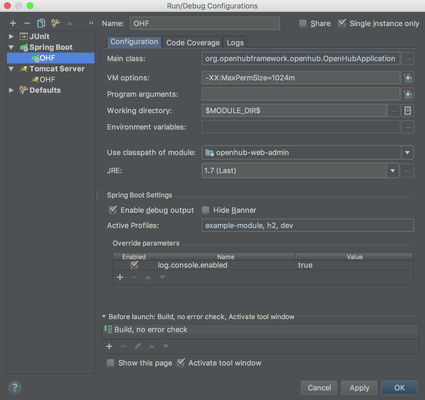...
Result of build can be found in web-admin/target/openhub-exec.war (relative to root of project).
...
| Note |
|---|
If H2 database is used, it is possible to use persistent type of H2 (embedded mode, not in-memory mode), but H2 database must be initialized correctly. Initialization of H2 is automatic if springflyway.datasource.initializeenabled=true (default value in application-h2.properties) = DB script defined by spring.datasource.data parameter is executed (classpath:/db/db_init-configuration.sql in this case).This setting is useful for running OpenHub for the first time but should be switched to false value for next runs. Otherwise unique constraint violation errors occur. See more information how to use Flyway. |
There are many ways how OpenHub (generally Spring Boot application) can be started:
via command line (in root of project where OpenHub is dowloaded or cloned):
Code Block language bash java $JAVA_OPTS -Dserver.port=8080 \ -Dspring.datasourceprofiles.initialize=true active=example-module,h2 -jar web-admin/target/openhub-exec.war
- via development environment
- via run-ofh.sh running script
This script is in root of downloaded (or cloned) project. It is free to change, by default this script expects openhub-exec.war in same folder as running script. - or via cloud provider.
...
| Tip | |||||
|---|---|---|---|---|---|
By default OpenHub is started on root context and 8080 port, but it can be customized with for example JVM arguments:
|