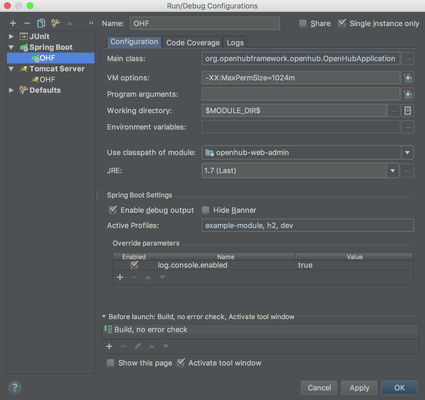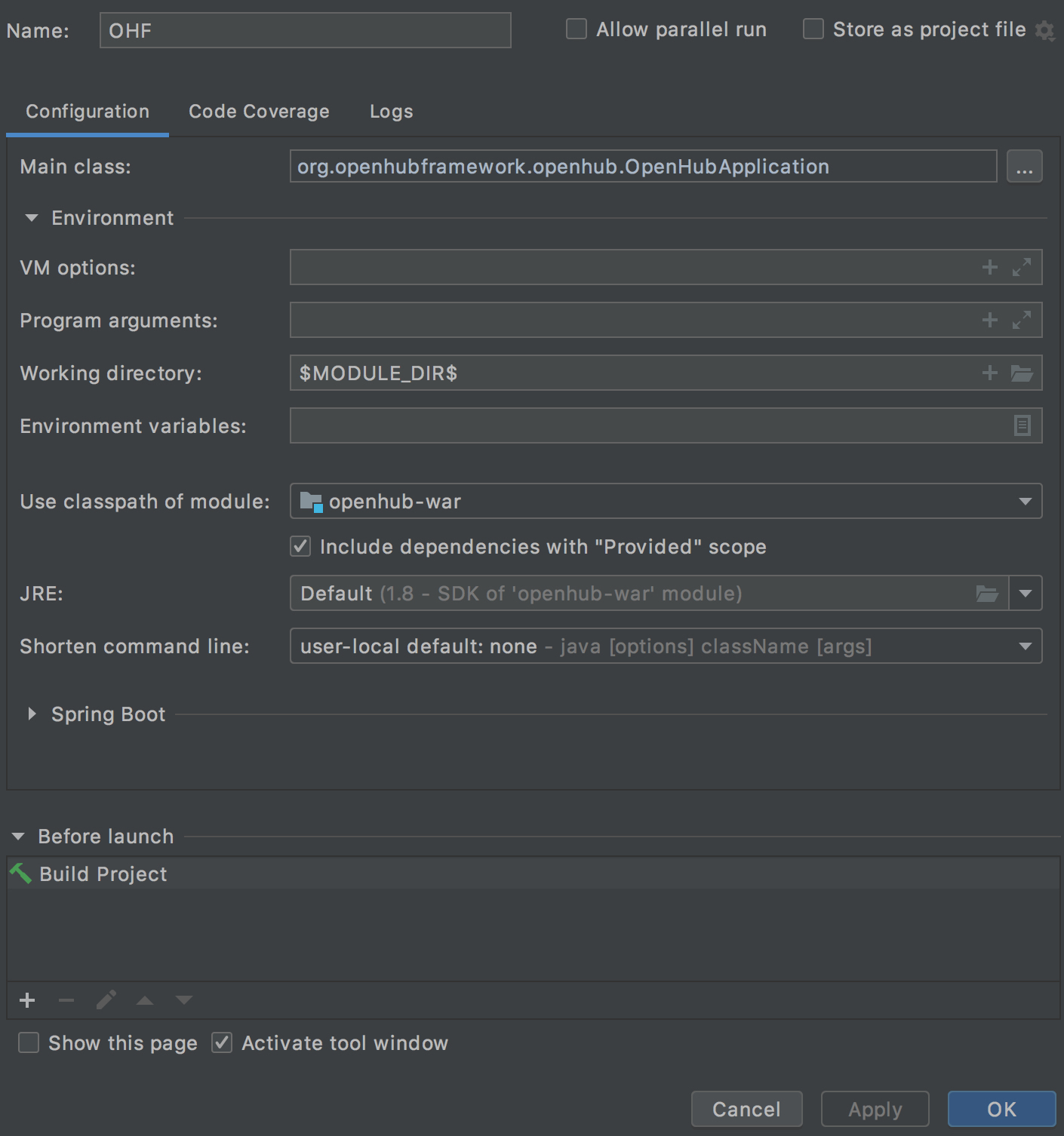...
via command line (in root of project where OpenHub is dowloaded or cloned):
Code Block language bash java $JAVA_OPTS -Dserver.port=8080 -Dspring.profiles.active=example-module,h2 -jar war/target/openhub-exec.war
- via development environment
(examples,h2 spring profiles have to be activated) - via run-ofh.sh running script
This script is in root of downloaded (or cloned) project. It is free to change, by default this script expects openhub-exec.war in same folder as running script. - or via cloud provider.
After OpenHub runs you can verify that everything is ok via http://localhost:8080/http/version (if you use default server address and port binding). Or look at Admin GUI at address http://localhost:8080/web/admin/console/homepage
| Tip | |||||
|---|---|---|---|---|---|
By default OpenHub is started on root context and 8080 port, but it can be customized with for example JVM arguments:
|
...